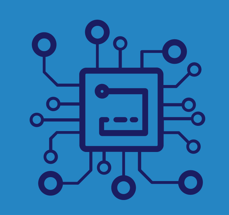Microchip Registration Guide
Step-by-Step Registration Instructions:
Pete
Last Update il y a un an
Email Confirmation: After the clinic, breeder, or rescue registers the microchip, check both your inbox and spam folder for an activation email. This email will contain a link necessary for the next steps.
Account Activation:
- Click the link in your email to initiate registration.
- Follow the on-screen prompts to set up your new account.
Note: If you haven't received the email within 3 business days, please contact the registering organization or us.
Click on your email address in the message to open a browser window where you can create a new password. The message will look like this:

The browser window that opens will appear as shown below:

A confirmation message will appear once your password has been reset. Click the 'Sign In' link (circled) to access your account.

A 'Sign In' window will open. Enter your registered email address and password, then click 'Sign In'.

When you first sign in, you will see 'User Settings for [[email protected]].'
Review and update your details as necessary. Note that your email
address cannot be changed directly. To update your email, please send a
request from your registered email to [email protected], and include your new email address in the message.

After clicking 'Save,' you will be redirected to the 'Dashboard.'

Click on 'View Your Pet's Microchip Info' to access your pet's details.
If you need to update any information, please email us at [email protected] with the necessary changes. Please note that changes cannot be made directly through pet owner accounts.
Need assistance? Email us at [email protected] or call us at 587-557-1828.