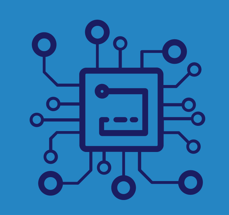Photographs
How can I upload a photo for my pet’s page?
Pete
Last Update 1 ปีที่แล้ว
To upload a photo of your pet, please follow these steps:
1. Go to our homepage at www.insightmicrochips.com.

2. Use the search bar labelled "Enter Microchip #" to enter your pet's microchip number.

3. Once you're on your pet's public page, scroll down to the "Purchase Photo Upload ($5 CAD)" button.

4. Click the button and follow the instructions to upload your photo (JPEG PHOTOS ONLY).

5. After you've selected your image click "Purchase" and a payment window will appear to enter your credit card information.

6. After you've paid, your photo will be posted on your pet's public page within three business days.
If you have any trouble uploading your photo or have any questions, please don't hesitate to contact us.