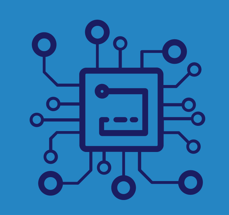Forgot Password
How can I reset my password?
Pete
Last Update hace 5 meses
To reset your password, please follow these steps:
1. Go to www.insightmicrochips.com.


3. When the Sign In window opens, click on the "Did you forget your password?" button.

4. The Reset Your Password page will open.

5. Enter the email address associated with your account and then click the "Reset password" button.

6. After you click the "Reset Password" button, a notification will appear indicating that instructions for resetting your password have been sent to the email address that you entered. Please check your email inbox for an email from us and follow the steps provided in the email to reset your password and regain access to your account.

7. Please check your email inbox (including spam/junk folder) for an email from [email protected] with the subject line: "Insight Microchips Password Reset." Once located, open the email and click on your email address within the message. This will open your browser to create a password.

8. The browser will look like the image below.
Next steps:
1. Review the message and tick the box if you agree.
2. Enter a new password.
3. Re-enter the password.
4. Once the "Validate New Password" button turns blue, click it to finalize your new password.
If you are unable to create a new password because your email link has expired:

9. You will get the message once you have updated your password: "Your password has been reset. Please sign in." Click the sign in link and log into your account with your registered email address and new password.