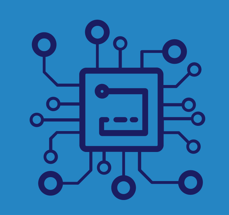Updating Pet Owner Information in the Database - Address, Phone Number
After registering the first time.
Pete
Last Update há um ano
Overview:
Once a pet owner's details are entered into the Insight Microchips database, they can't be changed by anyone else — not breeders, clinics, or rescues. Only the pet owner, as the account holder, can access and update their own information. This policy is crucial for protecting the privacy and security of their details.
Action Required by Pet Owners:
To update your personal details, you must log in to your account on the Insight Microchips website. This ensures that only you can make changes to your sensitive information.
Steps to Update Information:
Visit the Insight Microchips website and navigate to the login page.
Enter your credentials to access your account.
Follow the prompts to update your profile details.

Go to the Dashboard of your account and click on "Change Your Contact Info" to view and edit pet owner details.

Under the "User settings for" you can review and update your contact information. Click save after you update your information.

Support:
If you encounter any difficulties logging in or navigating the website, please contact our customer support team for assistance at [email protected]
Why This Policy Matters:
Limiting the ability to update pet owner information to the pet owners themselves enhances the security and integrity of our database, ensuring that your data remains confidential and secure.
For further information or assistance, please refer to our contact page or FAQ section on our website.